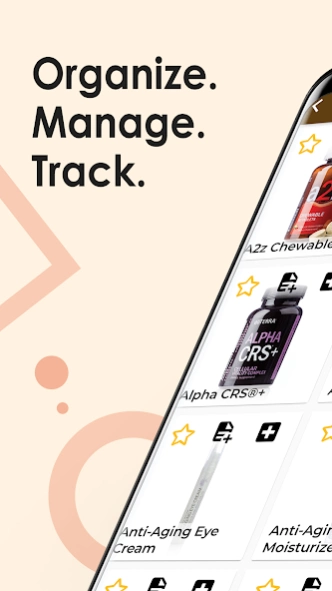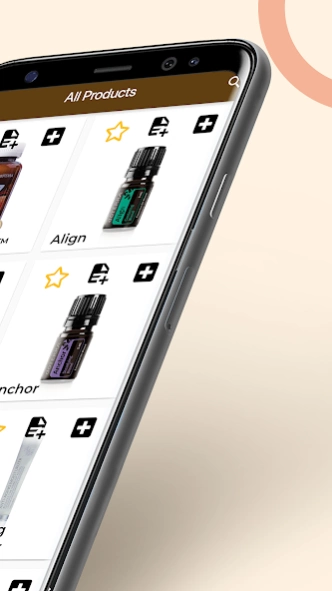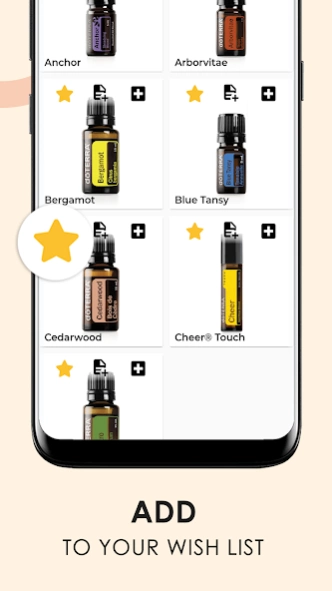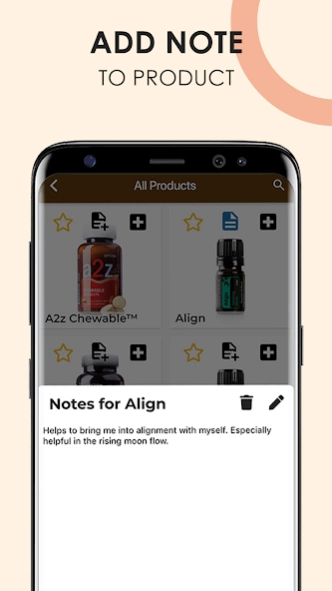My Oil Cabinet 2.4.1
Paid Version
Publisher Description
My Oil Cabinet - Track, manage, remember which doTERRA products you have on hand.
Tired of trying to remember which oils you do or don't have? Have you wondered if there's a better way than to track your oil inventory on paper or a spreadsheet?
My Oil Cabinet is a simple and efficient way to keep track of your dōTERRA essential oils*.
How many times have you thought you had a particular oil, only to realize that you used it up and forgot to reorder it? Or, you were sure you were out and later stumbled upon a full, unopened bottle stuck in some secret location?
Stop! There's no need to keep searching through cabinets, drawers or purses just to figure out how much of your oils you have or don't have.
Whether you are an avid or casual oiler you will find the simplicity of My Oil Cabinet to suit your tracking needs.
Please contact support at help@myoilcabinet.app. Our support staff is ready and willing to help solve your app problems.
About My Oil Cabinet
My Oil Cabinet is a paid app for Android published in the Food & Drink list of apps, part of Home & Hobby.
The company that develops My Oil Cabinet is Oil Cabinet Apps. The latest version released by its developer is 2.4.1.
To install My Oil Cabinet on your Android device, just click the green Continue To App button above to start the installation process. The app is listed on our website since 2021-05-10 and was downloaded 3 times. We have already checked if the download link is safe, however for your own protection we recommend that you scan the downloaded app with your antivirus. Your antivirus may detect the My Oil Cabinet as malware as malware if the download link to com.oilcabinetapps.mocb is broken.
How to install My Oil Cabinet on your Android device:
- Click on the Continue To App button on our website. This will redirect you to Google Play.
- Once the My Oil Cabinet is shown in the Google Play listing of your Android device, you can start its download and installation. Tap on the Install button located below the search bar and to the right of the app icon.
- A pop-up window with the permissions required by My Oil Cabinet will be shown. Click on Accept to continue the process.
- My Oil Cabinet will be downloaded onto your device, displaying a progress. Once the download completes, the installation will start and you'll get a notification after the installation is finished.